
How To Set Up Internal Promotion Tracking & Report in Google Analytics
Within the blog post https://www.propellernet.co.uk/resources/data-layers-for-enhanced-ecommerce-guide/ we gave information about the Product Impression and Product Click data layers. However, what we didn’t really do is go into this very underused report in Google Analytics, why it’s important, and how to set it up. We will do that now.
- What is the Internal Promotion Report in Google Analytics?
- What is an Internal Promotion?
- Internal Promotion View?
- Internal Promotion Click?
- Internal Promotion CTR?
- Internal Promotion Position?
What is the Internal Promotion Report in Google Analytics?
A lot of companies spend thousands of pounds on designing banners and internal adverts on their site without ever really knowing if they contribute to revenue or not. The Internal Promotion Report is an Enhanced Ecommerce report that allows you to track banners, campaigns, or internal adverts within your site. Similar to the Product List Performance report you can track how many times the promotion has been seen (view) or interacted with (click). You can also see the Click Through Rate and the revenue people viewing or clicking on those banners generate.
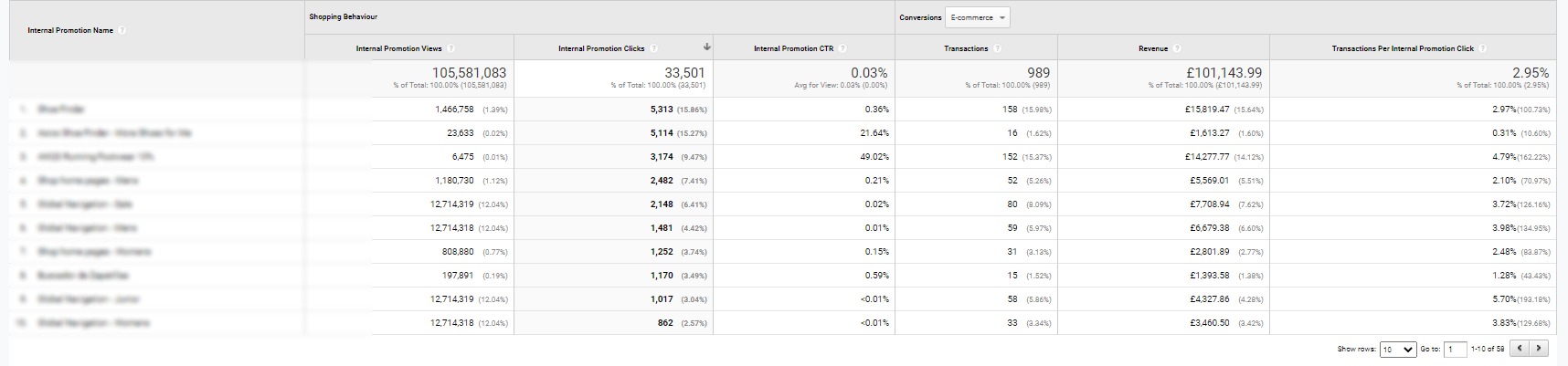
What is an Internal Promotion?
In layman’s terms, an Internal Promotion on your site is essentially banners, campaigns or internal ads that users can click on to go through to another part of the website. It’s important to differentiate your Internal Promotions with product information, as they’re very different matters. Looking at Amazon UK, here are some examples:
Internal Promotion
Below is 1 banner with 4 ads which lead to category pages with a list of products. This is an Internal Promotion and could be tracked within the Internal Promotion report
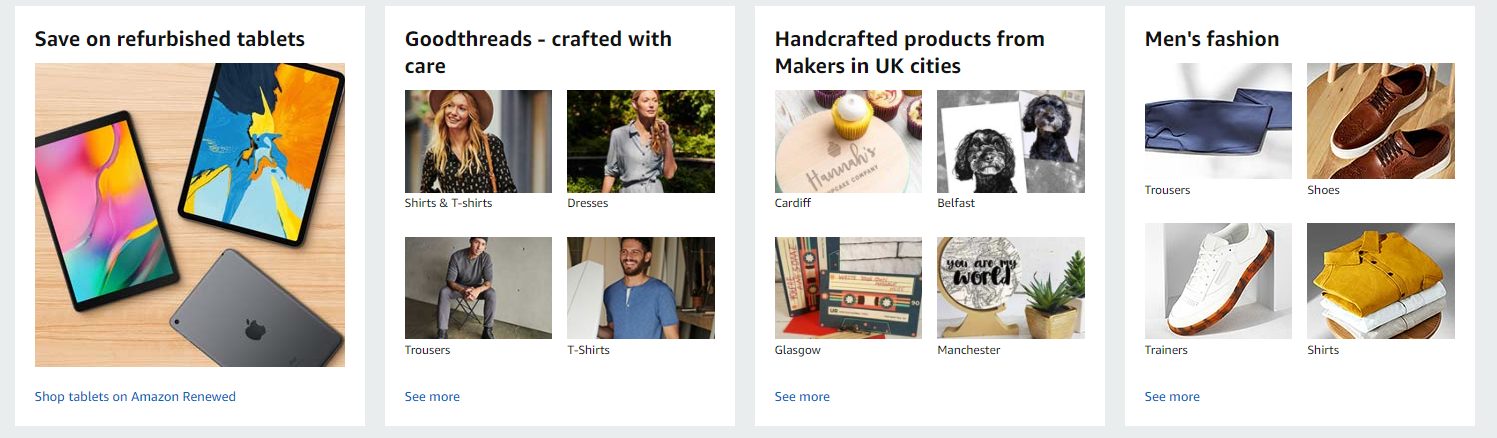
Products
This is a product category page (linked to from the second ad) and should not be tracked within the Internal Promotion report.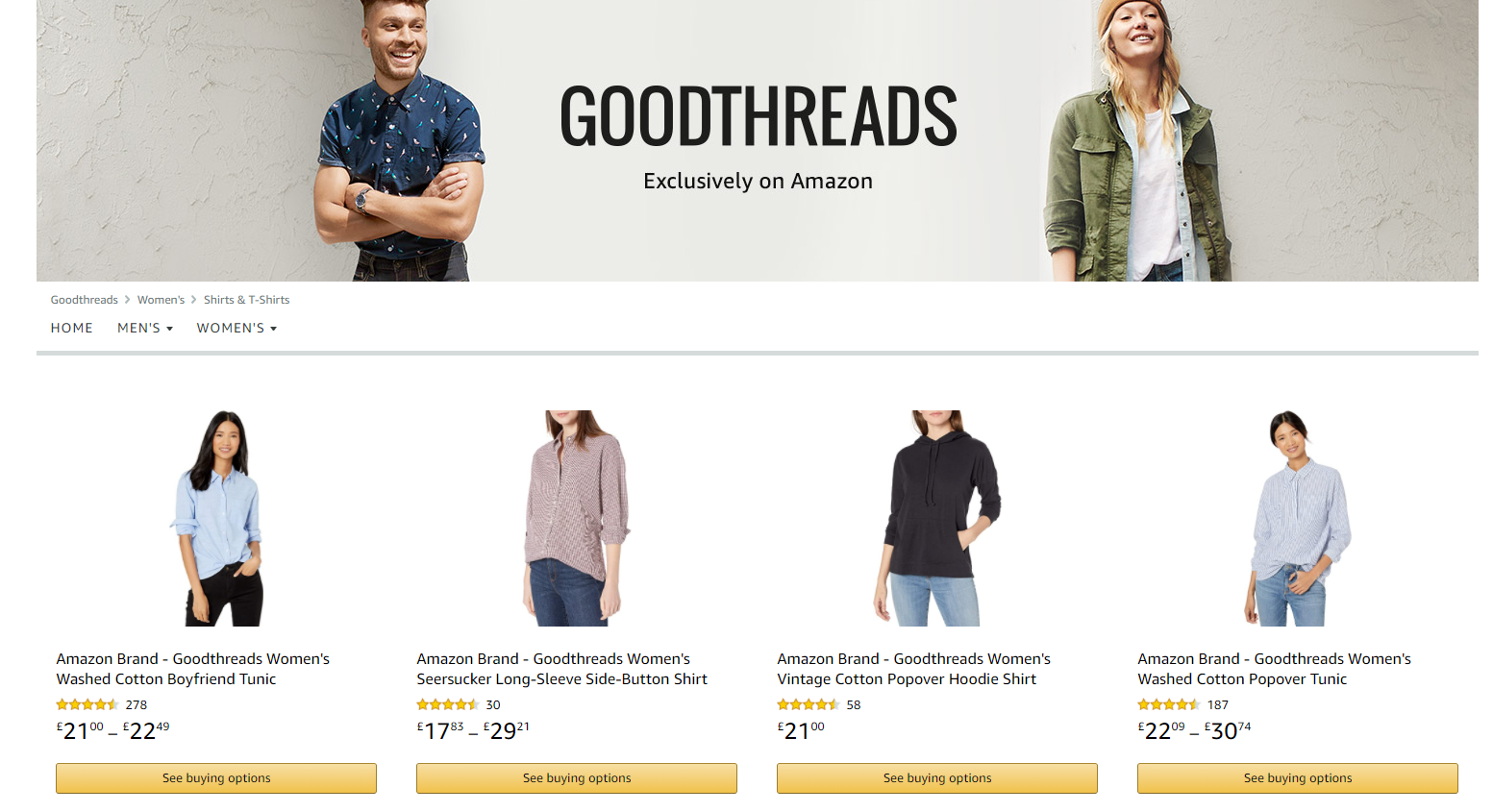
What is an Internal Promotion View in Google Analytics?
To put it in ‘digital marketing terms’ an Internal Promotion View is the amount of impressions of your banner. For normal people, it’s the amount of times your banner has been seen. It’s important to track this correctly, as not only does it help provide the Click Through Rate, but it can help you understand if revenue is increasing just from seeing the promotion, let alone clicking on it.
As with anything to do with enhanced ecommerce, it’s led by Data Layers. We’ve written about the Promotion Impression Data Layer in our previous article, so please read this if you want to see how to set it up. It will involve development work on the site.
Essential though, every ad or banner needs to be given a unique name and/or ID in order to be identified in Google Analytics. It’s also beneficial to give it a position in relation to the other products, so you can see if there is a correlation between the position and revenue.
The Data Layer for the Amazon example above would be:
<script>
dataLayer.push({
'ecommerce': {
'promoView': {
'promotions': [
{
'id': 'Refurb-Tab-Sept2020',
'name': 'Save on Refurbished Tablets – Sept 2020',
'creative': 'Large-Box',
'position': '1'
},
{
'id': 'G-threads-2020',
'name': 'Good Threads-Crafted with Care',
'creative': '4 Box',
'position': '2'
},
{
'id': 'Handcraft-Cities-Sept2020',
'name': 'Handcrafted-Products-from-Makes–Sept2020',
'creative': '4 Box',
'position': '3'
},
{
'id': 'Mens-Fashion-Sept2020',
'name': 'Mens-Fashion–Sept2020',
'creative': '4 Box',
'position': '4'
}]
}
}
});
</script>
This should be picked up with the main GA PageView Tag; if not, create an Event for it.
What is an Internal Promotion Click?
The Internal Promotion Click is the amount of times that a user has clicked the particular promotion, banner or advert. Once this is clicked, Google Analytics records the position that the ad was in and then records if any sales have been made if it was clicked. It will also give you the Click Through Rate for the advert.
Again, the Promotion Click is dealt with through the Promotion Click Data Layer, however, we’ll give an example for the Amazon banner above. The Data Layer should exactly copy the particular data for the advert from the impressions data layer. One small change, and it will start a new query data set in GA.
<script>
dataLayer.push({
'event': 'promoClick',
'ecommerce': {
'promoClick': {
'promotions': [{
'id':'Handcraft-Cities-Sept2020',
'name':'Handcrafted-Products-from-Makes–Sept2020',
'creative':'4 Box',
'position':'3'
}]
}
},
});
</script>
You should create a Google Event tag and attach it to the promoClick trigger event to pick this up.
What is the Internal Promotion CTR?
The Internal Promotion CTR is calculated by “Internal Promotion Clicks / Internal Promotion Views. It’s useful to understand if the advert attracts a higher level of clicks depending on how many times it’s been viewed. You can also see this per position to understand if an advert at any particular positions works.
What is the Internal Promotion Position?
The Internal Promotion Position is an extremely useful GA dimension which allows you to see if a banner/advert is performing better at a particular position. You can also remove any banner specific information and see if all banners perform better at which position.
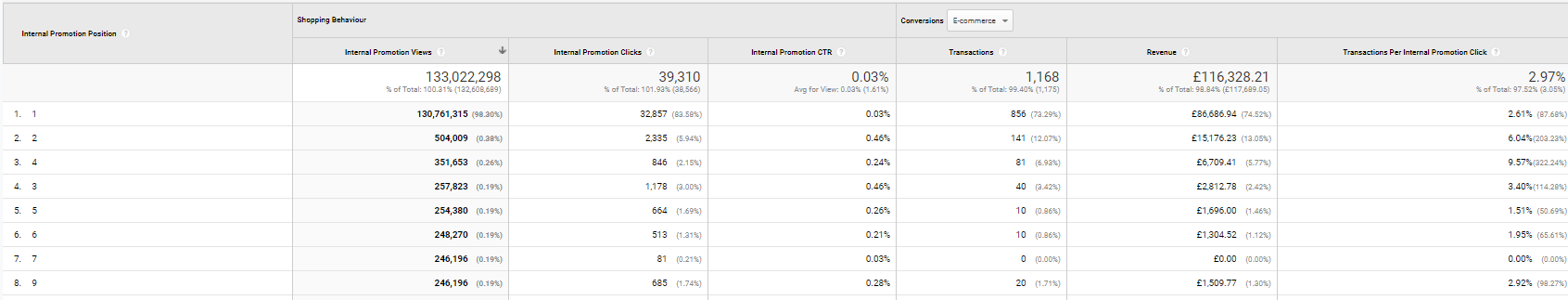
Conclusion
Internal Promotion Report is one of the most underused reports in Google Analytics, as it can take a lot of development work due to the amount of Data Layers needing to be built for every banner created. However, the information you can gather is invaluable, so it’s worth that extra development time.
Need Any Help?
We hope that you’ve found this article useful. Propellernet offers a wide range of Google Analytics Services including Enhanced Ecommerce setup and Google Analytics Training. Please contact us if you need any help.
Sign up to our Analytics Newsletter
Sign up to our Monthly Analytics newsletter with more tips & techniques on Google Analytics or Google Tag Manager, discover new tools and software to help you measure your traffic and hear about the latest news on Analytics and Tag Management



