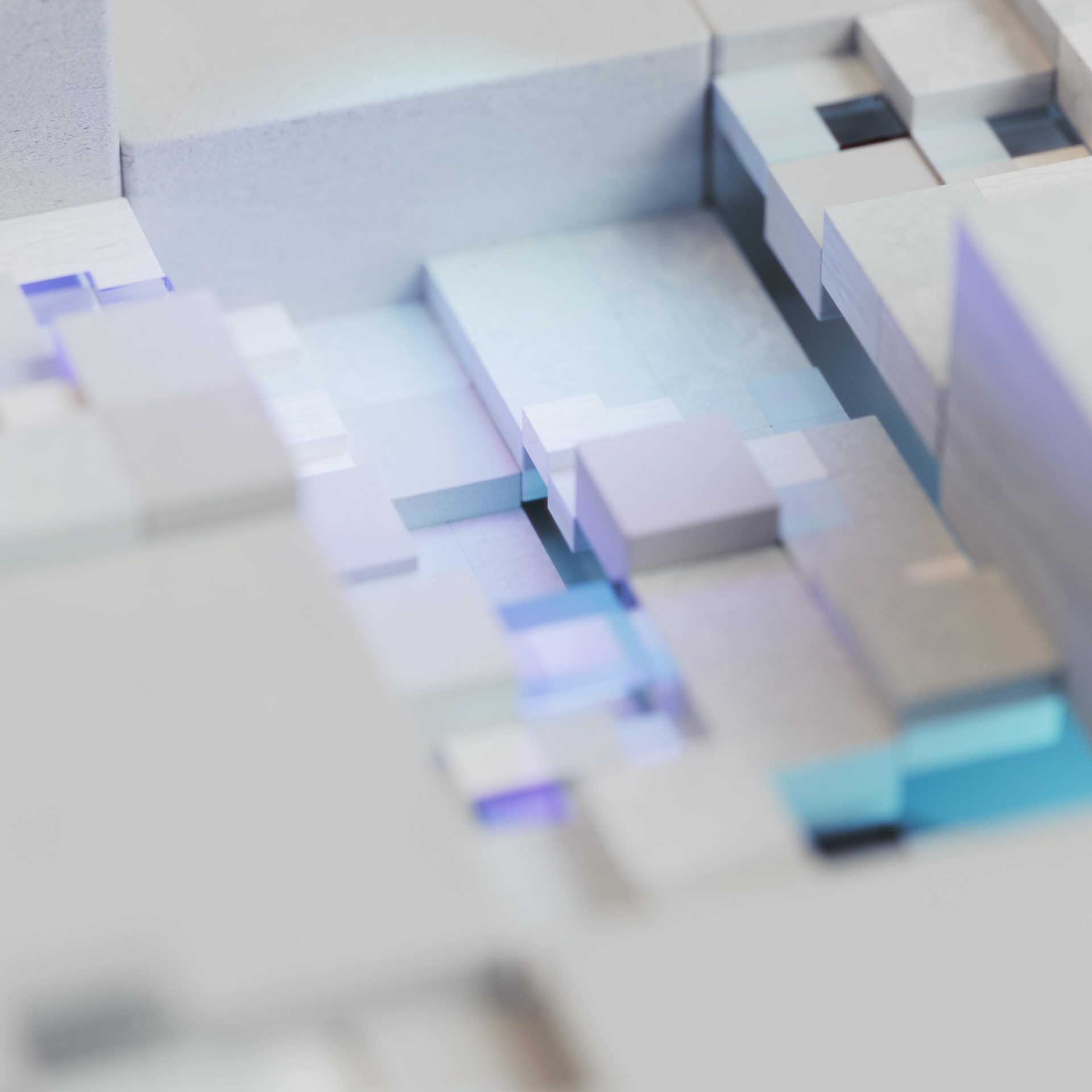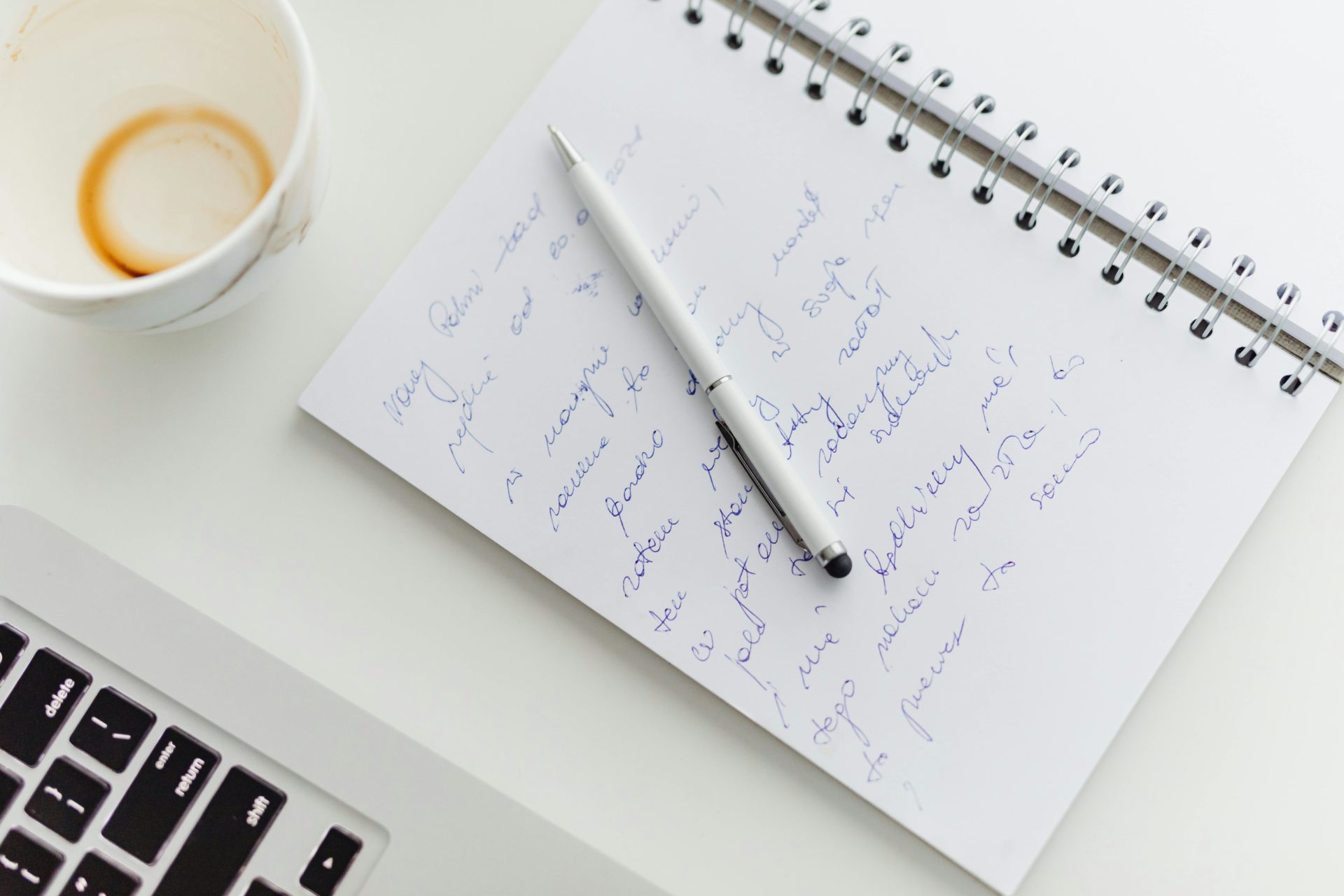At our AI Summit, our Director of Strategy Sophie Coley shared how we turned a 100-page brand document into something genuinely useful: the Propellernet Brandbot. This custom GPT helps our team quickly access brand colours, logo files, formatting rules and design tips, without wading through long guidelines. It’s made brand consistency easier and more intuitive, saving time and reducing friction. A simple but powerful tool that clients could adapt for their own internal brand needs too.
To learn more, you watch the full session on demand or read the transcript.
Simply enter your details and access the full webinar on demand.
Tool Share Back: BrandBot
I’m Sophie, I’m Director of Strategy at Propellernet. I suppose under my role, I wear quite a few hats, and this is something that I have found myself saying about our internal work that we’re sharing with you guys, our clients, quite often.
One of my hats is as a sort of brand guardian. Any of you who’ve worked with us for quite a while will hopefully remember that about three or four years ago we did a whole brand refresh. A bunch of us worked really hard on it and came up with something we’re really proud of, something that felt like it represented us much better than our previous branding. I don’t know if anyone remembers the bold neon yellow… it wasn’t quite as slick as this.
The output was an almost 100-page document. I imagine this might be a familiar challenge for some of you. Most of our team don’t (and I don’t expect them to) read a 100-page document to learn exactly what our brand identity is or how they should be formatting their work. That meant that, in a bid to help everyone create beautiful, aligned work, every few months I’d post something in Slack, a condensed version of the document, trying to remind them of brand colours, fonts, and so on. And that was just when I remembered to do it.
So, with our growing experiments using AI and building custom GPTs like Raquel just talked you through, it felt like there was a real opportunity here. I think this is another great use case.
What we’re finding at Propellernet is that the best uses of AI in our team tend to happen when someone hits one of those little pain points, those “I hate doing this” moments. Identifying those is something we’re working really hard on. For me, doing brand reminders wasn’t enjoyable and didn’t feel that effective.
So we created the Propellernet Brandbot. Like Raquel showed you with Editorbot, this is just a custom GPT within ChatGPT. I formatted it around common questions the team often ask or struggle with, things like “How should I format statistics?” or “Can I get the P logo in dark green?” It gives quick access to versions of our logos, brand colours, and other commonly used assets.
It looks like this: if you click “How should I format statistics?” it gives you a really clean output. It pulls exactly the chunk you need from that 100-page document and presents it in a really usable way. Then it offers design considerations too, again, all based solely on what’s in the document, which is great for making sure work is not just visually strong but also consistent in message.
I might follow up and ask for hex codes, in all honesty, this is what I use it for the most. If I open a new version of PowerPoint without the template, I need the brand colours. Even for someone familiar with the brand, having easy access to this is a game changer.
Another favourite part is that we’ve loaded it with all our doodle icons, the ones you’ll recognise from our decks. They’re stored in all our brand colours and saved on Google Drive in a structured format. I’ll show you the prompt that powers BrandBot in a sec, but we’ve set it up so someone can literally say “I need the light bulb graphic in electric green” and it gives them a direct link. Everything lives on SharePoint already, but BrandBot helps bridge the gap so people actually find and follow the guidelines.
This is the prompt. We can share it if you’re interested in creating your own version, just get in touch.
With custom GPTs, you can upload a knowledge file, in this case, our 100-page brand document, and make sure it only uses that as its reference. One of the issues with ChatGPT is that unless you’re super specific, it might pull Propellernet stuff from the internet, which isn’t always accurate. So we’ve told it to only reference the uploaded document.
It’s a bit of a pain, but really worth it. We’ve set up all our file links so it knows where to look. And we gave it some context: for example, we worked with a branding agency, so our logo is technically called the word mark, and our little P is the monogram, but most people here don’t use those terms. So we included alternative language and guidance.
It’s a really simple tool, but it’s been a game changer for me and, I hope, for the team. I wanted to share it with you because it’s something I think clients could lift and adapt for their own brand guidelines too, especially if you’re facing similar challenges.
A few takeaways:
Whether it’s brand guidelines or something else, using GPTs to make hefty documents more accessible is a game changer. People don’t want to dig through huge files — they just want the colour code, or the right logo, and this gives them what they need.
Having a directory of files and links makes assets much more usable. There are really nice features you can build in.
I’ll be around today, so if you want to chat more about this, give me a shout. Thanks!